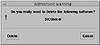Beginning Installation
Before you follow the steps in this section, check to make sure that you have done the following:
- • Set the source media properties to the CD-ROM mount point directory
- • Specified a base directory for installation (if you do not want to use the default installation directory)
After you set up all properties and specify the base directory (if desired), you are ready to install software. Use the following steps to install software:
- 1. In the Admintool: Add Software window, click the Add button. A terminal window opens, revealing additional instructions. Figure 14-7 shows instructions for the SUNWsadma package.

Figure 14-7 Admintool: Add Software window.
- 2. Answer the questions generated by the package you are installing. When the installation is complete, the packages are installed and listed in the Admintool: Software window. When you press Return in the Admintool: Add Software terminal window, the window closes.
Removing Software
You can use the Admintool: Software window to display installed packages and to remove software from a system.
Use the following steps to remove software from a system:
- 1. Become superuser.
- 2. If Admintool is not running, type admintool& and press Return.
- 3. From the Browse menu, choose Software.
- 4. In the Admintool: Software window, click the package you want to remove. The package becomes highlighted.
- 5. From the Edit menu, choose Delete. An Admintool: Warning window appears, asking you to confirm the delete, as shown in Figure 14-8.
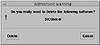
Figure 14-8 Admintool: Warning window.
- 6. Click the Cancel button to cancel, or click the Delete button to delete the package. The Admintool: Delete Software terminal window comes up, as shown in Figure 14-9.

Figure 14-9 Admintool: Delete Software window.
- 7. To delete, type Y and press Return. Continue to answer any additional questions that the package displays.
- 8. When you press Return after the delete is complete, the Admintool: Delete Software window closes.